make spellcheck ignore urls in microsoft office
Website last updated: Saturday April 27, 2019
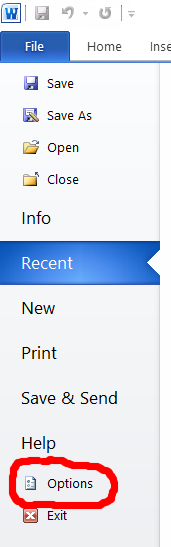
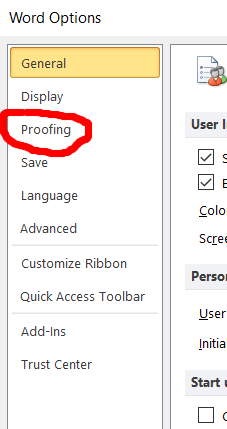 It can be very annoying when you are producing a document or spreadsheet using Microsoft Office to find that every time you type a web address, it gets highlighted and turned into a link. You can tell Office not to do this with a few clicks.
It can be very annoying when you are producing a document or spreadsheet using Microsoft Office to find that every time you type a web address, it gets highlighted and turned into a link. You can tell Office not to do this with a few clicks.
This works in Word, Excel, PowerPoint etc. I have shown pictures of Word here but the principle is the same for all of the Microsoft Office suite of programs.
First go to the file menu and look for options, (shown left). Click on that and the menu shown right will open.
Look for "Proofing" and click on that and the next menu will open as shown below. Put a tick in the box next to "Ignore internet and file addresses" and click OK.
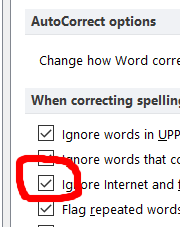 Now every time you type a website address it should come out in normal text.
Now every time you type a website address it should come out in normal text.
Please note that some versions of Office have the menus shown here in a slightly different place.