installing wookie on windows computer step by step
Website last updated: Saturday April 27, 2019
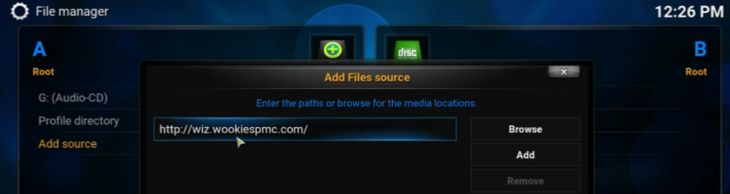
Once you click on "Done" as described on the previous page the screen above will appear. Make sure it says what you see in the picture above. http://wiz.wookiespmc.com/ Once you are sure this is OK, get out of this screen by clicking the Kodi home button at the bottom.
From the blue, Kodi home screen click on "System" and then "Add ons". This will take you to this menu.
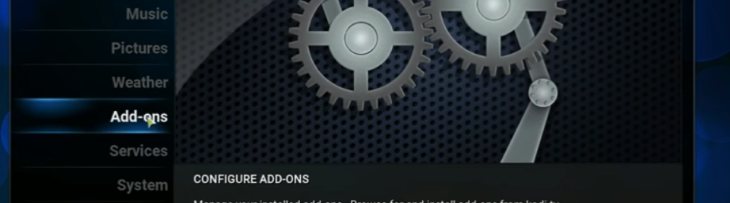
Double click "Add ons" as shown above and you will see a message which reads "Click me - succumb to the Wookie.zip". Double click on that message to get the screen below. You will see Wookie on the right hand side of this screen provided you called it that earlier.
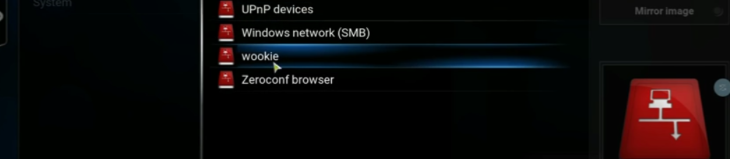
Now double click on "Wookie", (or whatever you named it in the first place!). The Wookie setup files will now be installed but it takes a few minutes as several add ons are being installed at once. There are a couple of more steps required to finish the actual installation as shown on the next page.