windows 10 changing the mouse pointer
Website last updated: Monday April 29, 2019
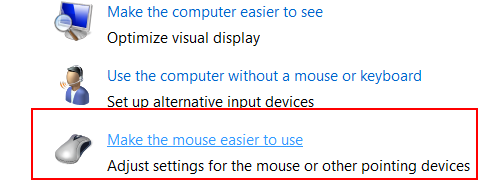 Here's a great, quick, little tip that really is useful. You can change you mouse pointer easily in Windows 10 to make it easier to see. Often, on light backgrounds, it's difficult to see your mouse pointer particularly if the ambient lighting conditions are not right. You can make it so that it's automatically black on white backgrounds and white on black backgrounds. I have my computer set up this way and find it much easier to use.
Here's a great, quick, little tip that really is useful. You can change you mouse pointer easily in Windows 10 to make it easier to see. Often, on light backgrounds, it's difficult to see your mouse pointer particularly if the ambient lighting conditions are not right. You can make it so that it's automatically black on white backgrounds and white on black backgrounds. I have my computer set up this way and find it much easier to use.
First type into Cortana "Ease of access", (without the quotes), and the following menu will appear.
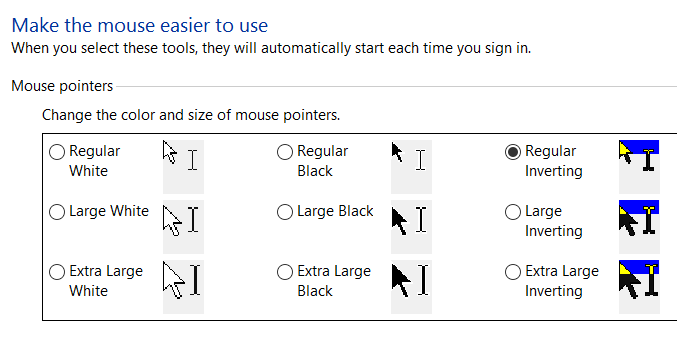
Normally the button next to "Regular white" is selected. Simply change it to "Regular inverting" as shown above. Note you can also make the mouse pointer larger by selecting the appropriate radio button on the right.