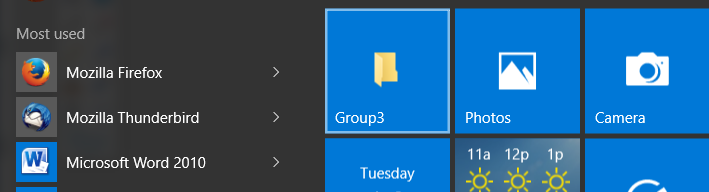Power user menu in Windows 10 doesn't work. WinX
Website last updated: Monday April 29, 2019
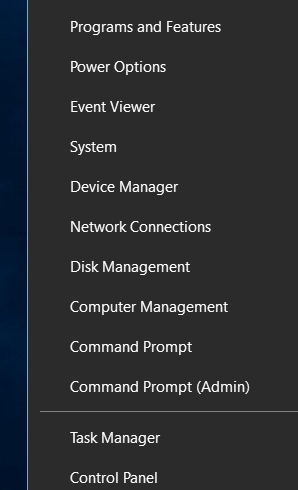 Power user menu in Windows 10 doesn't work. WinX
Power user menu in Windows 10 doesn't work. WinX
After upgrading to Windows 10 there is a chance that the power users menu, often known as Win-X, will not work properly. You can get to the menu by right clicking on the windows logo at the bottom left of the taskbar.
Part of it is shown here and usually doing a left click on any of the options shown will take you to the desired setting.
The problem is that lots of people find the links don't work and when they click, nothing happens. I've searched all over the internet for answers and found several but none so far that have fixed my problem.
If you have the same problem there is a way around it. It's not quite as good as a fix but it works and it's not as though you use this menu very often.
Navigate to the WinX folder in Windows explorer. It will be something like that shown here. C:\Users\Default\AppData\Local\Microsoft\Windows\WinX\
You will see three folders inside the WinX folder. They are called Group 1, Group 2 and Group 3.These contain the actual shortcuts that you need and Group three contains the most useful: those shown above, left.
All you have to do is right click on one of them, (I chose Group 3), and then select "Pin to Start". It will now appear on your start menu and can be moved around in the usual way. Clicking on this will reveal the actual shortcuts and you can use them as normal by clicking here.
I put mine at the top as shown. If anyone knows a proper "cure" for this problem please contact me